Introduction of Laptop :
------------------------
- Laptop also known as Notebook.
- A laptop is a Portable computer that is designed to be used on your lap and is similar to a desktop computer in functionality.
- A laptop most of the same components as a desktop computer, including a display, a keyboard, a pointing device such as a touchpad or a pointing stick and speaker into a single unit.
Product Description:-
---------------------
- Product Name: Compaq Presario CQ43 Notebook PC
- Panel: 14.0-in,(HD),light-emitting diode (LED)
- Memory: 2 customer-accessible/upgradable memory module slots Supports up to 8192 GB of system RAM
- Ethernet: Integrated 10/100 (NIC)
- Wireless: Integrated wireless local area network (WLAN)
Display:
---------

Button:
--------
Keys:
-----
Lights:
-------
Touch Pad:
----------
Right Side:
-----------
Service Tag:
------------
LAB of Laptop:-
---------------
- Change the laptop memory(RAM).
- Change the laptop storage(HDD/SSD).
- Internal parts of the laptop.
- Chnage the display of laptop.
Troubleshooting:-
-----------------
Overheating of Laptop:-
-----------------------
- Remove Dust From The Laptop For Efficient Airflow
- You must Use The Original/Certified Charger.
- Prevent Unnecessary Apps And Processes From Automatically Starting
- Use A Laptop Cooling Pad
- Update BIOS Settings_(manage the fan better, reduce CPU power loads)
- Replace CPU Thermal Paste
Not connecting to Wi-Fi:-
-------------------------
- Restart the modem and router using the physical switch
- Reset Wi-Fi Adapter to clear and settings associated with the connection
- Wi-Fi must be enable
- Check the router for MAC filtering
- Cross the limit of ip address
Laptop is slow and lagging/RAM Failure:-
----------------------------------------
- Installed apps might be running in the background(msconfig)
- Check for programs in the background(Ctrl+Shift+Esc)
- Windows update corrupted the system files(Check View Update History)
- Unexpected Shutdown
- Power on Blackscreen
- Blue screen problem
- Freezing
Taking too much time to boot up:-
---------------------------------
- Upgrade your computer's hard drive and/or memory:Your hardware might be getting old or there might be an issue with components.
- Corrupt operating system:If disabling startup programs doesn't resolve the issue, your operating system might be corrupt and you might need to reinstall it.
- Outdated drivers:Outdated drivers can hinder your system's performance.
- Too many startup programs
Resolving Battery and Power Problem:-
-------------------------------------
- powercfg /batteryreport:- Laptop battery helth checkup._(Battery Report)
- Test your Laptop Computer Charger Power Cord.
- Laptop not turning on without a power source
- Battery not charging properly.
- Laptop shutting down unexpectedly.
- Update Battery Drivers
- Lowering your refresh rate can save battery power by reducing the amount of energy your display consumes.
- Replace the battery
Fixing Screen Display Issues:-
------------------------------
@ Refresh rate_(Flickering)
If the refresh rate is too low, the screen may flicker. You can check the refresh rate in your laptop's display settings.
@ Loose cables_(Flickering)
Loose cables inside the laptop can cause flickering. You can check for loose internal connections if you're comfortable opening your laptop.
@ Display driver
An issue with the display driver can cause flickering. You can try updating, rolling back, or uninstalling the display driver.
@ A dead pixel is a pixel on a laptop screen that is permanently dark and doesn't light up
Thanks & Regards
Abhishek Pathak
+91-9621134014
abhishek9621134014@outlook.com

.png)
.png)

.png)

.png)

.png)

.png)

.png)

.png)

.png)
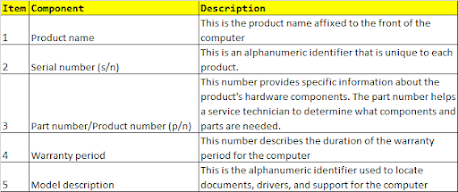
No comments:
Post a Comment