Step-1) First of all you must link RHEL ISO or DVD into RHEL machine.
[root@localhost ~]# mount /dev/cdrom/ /mnt (Use for Physical Machine)
or
[root@localhost ~]# ll /run/media/root/RHEL-7.9\ Server.x86_64/
(Use for Virtual Machine)
Step-3) Run "vsftpd" service in RHEL 7 machine.
[root@localhost ~]# rpm -ivh rpm -ivh /run/media/root/RHEL-7.9\ Server.x86_64/Packages/vsftpd-3.0.2-28.el7.x86_64.rpm
or
[root@localhost ~]# cd /run/media/root/
[root@localhost root]# rpm -ivh RHEL-7.9\ Server.x86_64/Packages/vsftpd-3.0.2-28.el7.x86_64.rpm
or
[root@localhost ~]# cd /run/media/root/RHEL-7.9\ Server.x86_64/Packages/
[root@localhost Package]# rpm -ivh vsftpd-3.0.2-28.el7.x86_64.rpm
Step-5) Now, create a directory in pub location.
[root@localhost ~]#mkdir /var/ftp/pub/abhishek
Note:- abhishek is a directory.
Step-6) Now, copy the all content of RHEL 8 ISO or DVD into abhishek directory.
[root@localhost ~]# cp -rvf /run/media/root/RHEL-7.9\ Server.x86_64/* /var/ftp/pub/abhishek
Step-7) Creat a Repo file
[root@localhost ~]# createrepo -v /var/ftp/pub/abhishek
Step-8) Check the ipaddress via "ifconfig" command.
Step-9) Now,Create a repo file for YUM server
[root@localhost ~]# vim /etc/yum.repos.d/server.repo
Step-10) open the browser and check via "ftp://192.168.23.128" ip address. This address is used by RHEL 7 machine.
Thanks & Regards
Abhishek Pathak
+91-9621134014
abhishek9621134014@outlook.com









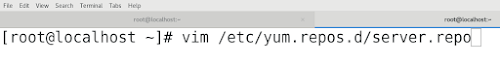


No comments:
Post a Comment